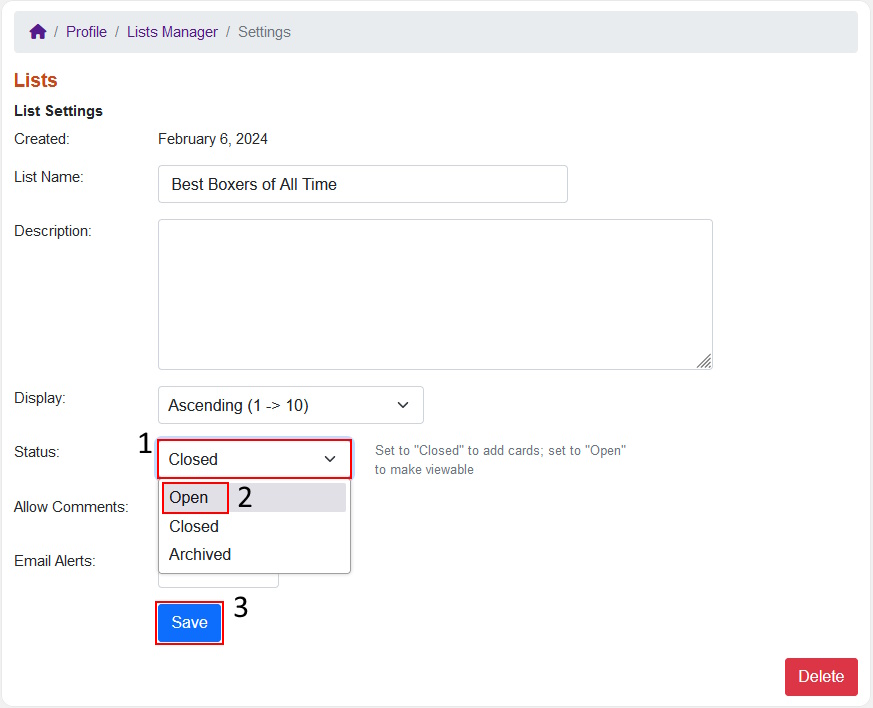User Manual
User Lists |
Sharing Your List With Others
Step 1
Once in your List Manager:
- Click on the Options icon for the list you want to share (1)
- Click Settings (2)
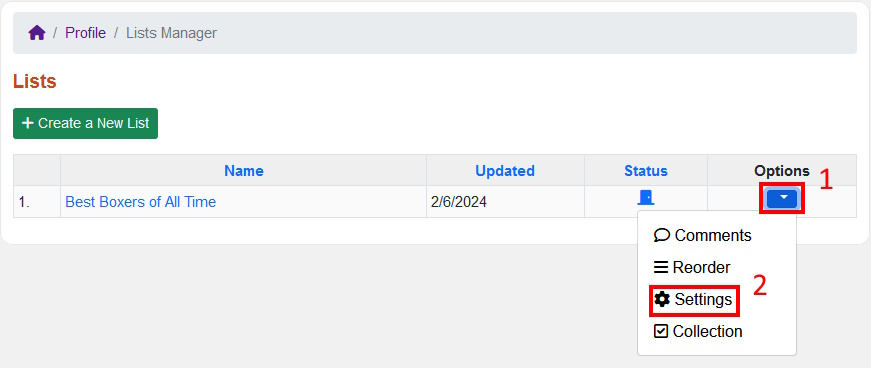
Step 2
Once in the list's Settings:
- Under Status, open the drop down menu (1)
- Click Open (2)
- Save your settings (3)